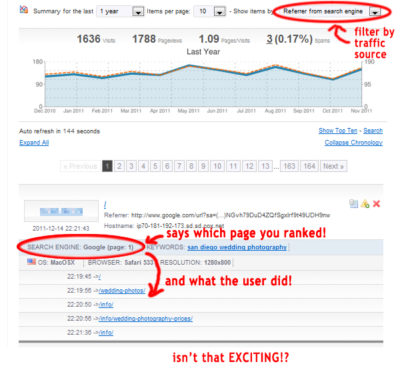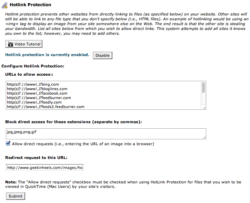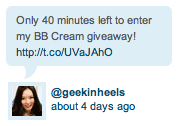Welcome to this installment of Bloggy Thursdays, where I share with my fellow bloggers tips and tutorials to maximize and better your blog. While I do not consider myself an expert, I do like to think that after 10+ years of blogging — in addition to my technical knowledge — I know more than the average blogger when it comes to making your blog more appealing to readers.
Do you have any comments, questions, or topics you’d like to see covered here? Please send me a message via my contact form. Enjoy!
Today’s Bloggy Thursdays is in response to a question from Carol, who asked:
Hola, Jenny! I was wondering, what WordPress Stats plugin do you suggest?
As you can expect, there are numerous plugins available that will help you stay on top of your blog’s stats. I myself use three different methods — two of which are WordPress plugins — to track the visitors to my site, and I use them all for different purposes.
The first is the Jetpack by WordPress.com plugin, which is the same tracking engine used by WordPress.com sites. (Formerly, the WordPress.com Stats plugin was packaged on its own, but the stats feature is now bundled with Jetpack, which includes social media options, backup and security, spelling and grammar, and more — which were previously only available to WordPress.com users.)
The main advantage offered by Jetpack’s Site Stats is that it is seamlessly integrated within your Dashboard. I can see a short summary of stats on my Dashboard’s front page, or if I want more details, I can click on “Jetpack” -> “Site Stats” on WordPress’ left-hand menu to get a more in-depth picture of my visitors, traffic sources, incoming links, and outgoing links. As such, I like to use Site Stats for a quick overview of my visitors.
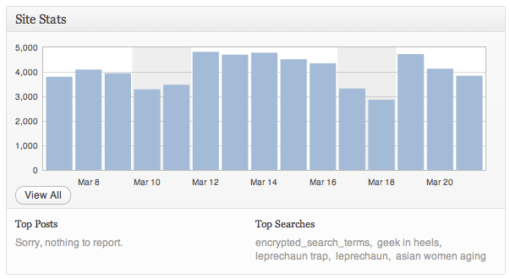
What the Jetpack Site Stats widget looks like on my WordPress Dashboard.
I see this every time I log into my site — AWESOME for a quick glance!
The second stats plugin I have installed on this blog is WassUp. The key point to this plugin is that it provides real-time stats of your visitors — the extremely detailed information it provides tells me exactly how many people are viewing the site at any given point, what type of browser they’re using, where they’re visiting from (the geo-location as well as the IP address), how they came to my blog (i.e., referrers), which page(s) they’ve visited, if they’ve left a comment…and more!
It is a very stalker-ish plugin, and is a favorite of SEO or statistics nuts. 😛
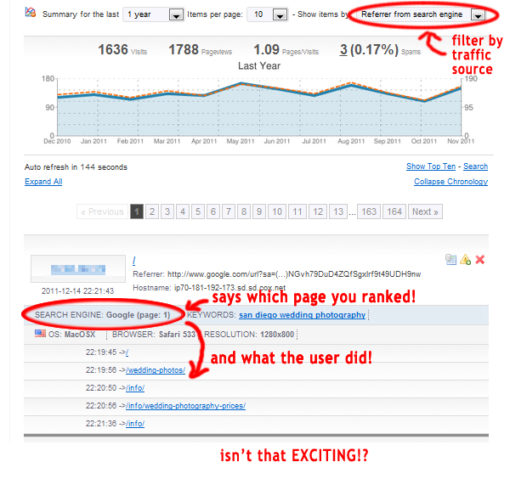
I currently do not have a good screenshot of WassUp in action (reason explained below)
so here is a great one, with labels, from WebCunningham.
The downsite to WassUp is that it obviously takes up a lot of resources and has the potential to slow down your site. For this reason, I have it deactivated at most times — I only tend to activate it when I am getting particularly a large number of hits and I want to immediately find out the source of the referral, if I am receiving an usual amount of spam comments, or I just want to find out more about a visitor in general. 😉
The third resource I use to monitor my blog stats is probably the most widely-used: Google Analytics. I actually have my Analytics account set up so that I receive a daily email with the previous day’s stats (find out how here), but I do not pay too much attention to it because I get a quick and easy overview of my stats from Jetpack’s Site Stats every time I log into my blog’s Dashboard.
So why do I even keep an Analytics account? It is because it is so widely used and trusted — it is an easy and free citation method. Plus, if any potential sponsor asks for proof of my stats, I can easily forward them my latest Analytics report!
(If you prefer to have Google Analytics as your primary method of tracking your site stats, I recommend the Google Analytics for WordPress plugin.)
# # #
I hope that helped, Carol! If you, or anyone else has any questions, please feel free to leave a comment!
And if any bloggers have additional questions about blogging, or a suggestion for Bloggy Thursdays, please shoot me a message!