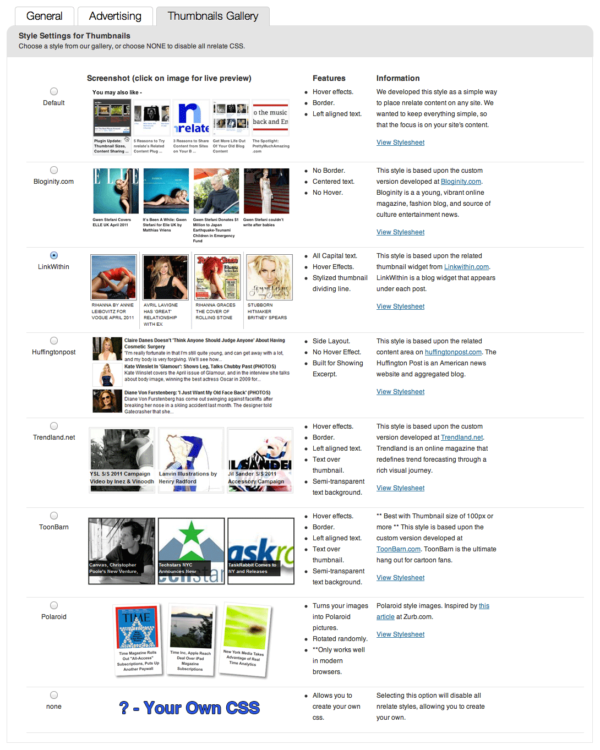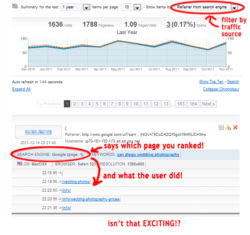***Update: with the recent discontinuation of nRelate, I have switched over to Contextual Related Posts. (You can see it in action at the bottom of this post!) I was able to customize the widgets fairly easily, and the matching algorithm is probably the best I’ve ever come across!
Welcome to this installment of Bloggy Thursdays, where I share with my fellow bloggers tips and tutorials to maximize and better your blog. While I do not consider myself an expert, I do like to think that after 10+ years of blogging — in addition to my technical knowledge — I know more than the average blogger when it comes to making your blog more appealing to readers.
Do you have any comments, questions, or topics you’d like to see covered here? Please send me a message via my contact form. Enjoy!
While doing some research for today’s Bloggy Thursdays, I stumbled upon an interesting piece of information: LinkWithin, one of the most popular “Related Links” widgets — and certainly a tool that many of my blogger friends use — is not recommended for SEO purposes.
Why? Essentially, LinkWithin is a parasitic widget. The way it works is by redirecting your traffic through their own site, effectively linking to themselves from all over your site and then 301 directing the user back to your site, thus stealing your internal link juice.
(To find out why internal links are important in SEO, check out “The Importance of Internal Linking” at Dragonfly SEO.)
Some of the websites that wrote about this issue stated that LinkWithin has started to do away with this practice, but I still saw it in effect on this blog, under the “Referrers” tab of my stats page:
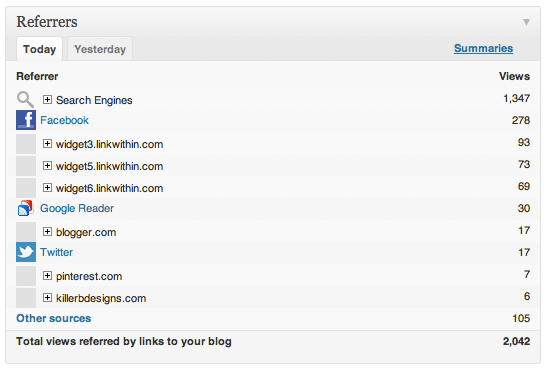
See all the views from “widget3.linkwithin.com” and similar?
Aside from SEO issues, I also did not like the fact that LinkWithin’s extra step of redirecting traffic may cause visitors additional delays.
So what’s a blogger to do?
If you are using WordPress, one easy step is to install the popular Yet Another Related Posts Plugin (YARPP). However, the biggest drawback to this plugin is that while it does provide templates, it can still be difficult to configure and customize the output, especially if you aren’t familiar with PHP and/or CSS.
Another good option is Outbrain, which is used by some of the most popular sites on the web, but this service requires that you receive more than 500,000 visitors a month.
This is when I came across nRelate’s Related Content widget.
(And for non-WordPress bloggers, nRelate is also available for Blogger and Tumblr! They are also in the process of rolling out versions for Drupal, Typepad, and others!)
Installing nRelate is as simple as installing any other WordPress plugin: just download, install, and activate. And unlike LinkWithin, nRelate has an extensive options panel built right into WordPress’s admin.
And here is where you can experience the best part about nRelate — all the customizations! You can:
- change the size of your thumbnails
- easily change the title for the related content box
- specify a default image for when the post does not have any images
- choose your level of relevancy
- choose to exclude certain categories
- …and much, much more!
You can also choose from a list of seven different styles for your thumbnails, which you can further customize via CSS, or create a completely customized style yourself.
nRelate also has an optional advertisement program that can earn you some money by inserting custom ad spaces within your related content. The best part is that it allows you to configure not just how many ad spaces to include, but also the location such as before or after your own related post content, or have the location randomized. (I will not be employing this at the time, but I may consider it in the future.)
Another great product that nRelate offers is its Most Popular widget, which does exactly what its name implies by displaying thumbnails (or even just text links) just as its Related Content widget does.
nRelate needs at least 2 hours to index your site and for its widget to start appearing — and since I currently have 1,625 posts on this blog 😯 — it hasn’t started to show up on my site yet. However, you can see an example via their site, or just by Googling “nRelate examples.”
If what I have read online is true, the Related Content widget will start working flawlessly as soon as nRelate finishes indexing my site. I will definitely post a follow-up to this post if I find nRelate unsatisfactory in any way!
Update, December 2014:
Many nRelate users (including myself) were dismayed to find that nRelate will be closing its doors come 2015. After doing much research — and trials! — on the subject, I have decided to switch to Contextual Related Posts. It is free to use, and the algorithm is better than anything I’ve seen yet.