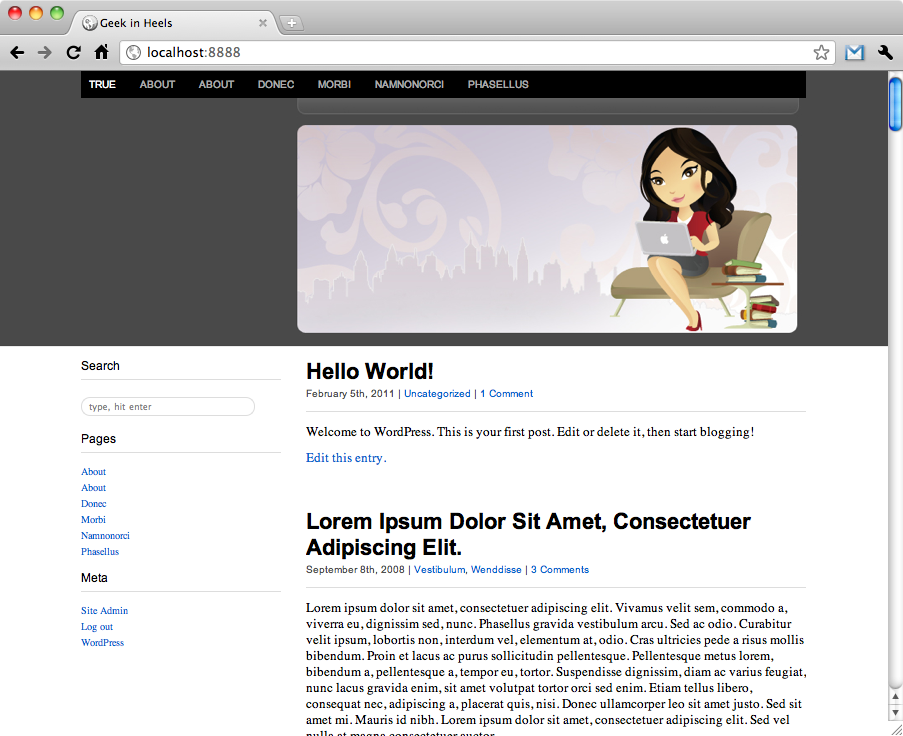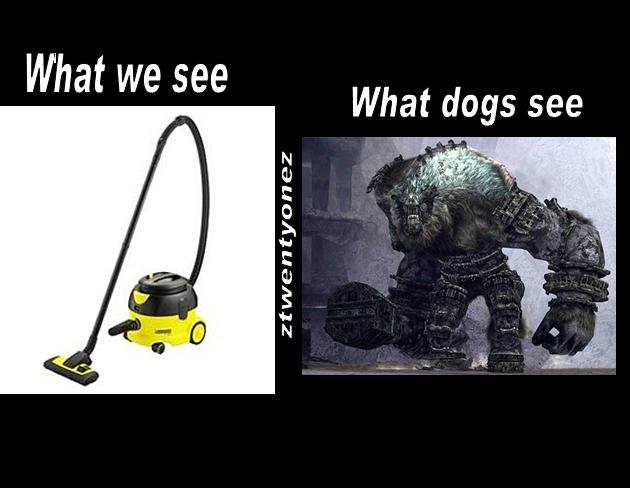Prelude Part 1: Setting Up Part 2: Set the Bare Bones Another great thing about the ET-Starter theme is that it allows you to easily set your header and background — whether it be an image, a color, or both. Just navigate to the "Appearance" menu on the left side of your WordPress admin page, and you can choose "Background" or "Header" and make the changes accordingly. If you are happy with just uploading a header, you can stop right here. If you want to know how I managed my header, read on...
Continue reading