Welcome to this installment of Bloggy Thursdays, where I share with my fellow bloggers tips and tutorials to maximize and better your blog. While I do not consider myself an expert, I do like to think that after 10+ years of blogging — in addition to my technical knowledge — I know more than the average blogger when it comes to making your blog more appealing to readers.
Do you have any comments, questions, or topics you’d like to see covered here? Please send me a message via my contact form. Enjoy!
I am always amazed whenever a fellow blogger confesses to not using Google Alerts, because it’s a powerful tool that can help take blogging to the next level! I am a firm believer that one of the first things any blogger should do is to set up a Google Alert for their internet moniker.
What are Google Alerts? According to its website, Google Alerts are “email updates of the latest relevant Google results (web, news, etc.) based on your queries.” In other words, you can be alerted whenever someone publishes on a Google-trawled website — which is practically every publicly viewable web space! — whatever your set-up alert may be.

(image source)
As stated above, the first and foremost reason for using Google Alerts should be to see what the web is saying about you. While it is true that you can use trackbacks and pingbacks to see who is linking to your blog, there also exist services such as Shorl that allow you to link to a site anonymously. In cases such as these, Google Alerts will ensure that you will still be notified, even if there was never an active link in the first place!
I have alerts set up for different variations of my blog name, such as “Geek in Heels” and “geekinheels.” I also have alerts set up for my legal name so that I can make sure whatever is out there about me is accurate.
What can you do with this information? Even if what netizens are saying about you is not so nice, you can still use it as feedback to better your blog. Sometimes I’ll even join in on the conversation to potentially attract new readers. And on a more personal note, I will only respond to negative commentary if what they are saying about me is outright false. (For example, “Jenny is a bitch” is fine because it is an opinion, whereas “Jenny is scared of the dark” may prompt me to jump in and set the record straight.)
Some other ways you can use Google Alerts are:
- Keep up with your niche (remember to use very specific search queries when doing this)
- Find scrapers who are stealing your content
- Discover new blogs and social networks
Lastly — and this may sound a bit stalker-ish — you can also set up alerts to keep tabs on your competition!
Or, if you’re just a stalker, you can set up a Google Alert to keep track of your target too. 😛 Whatever floats your boat.

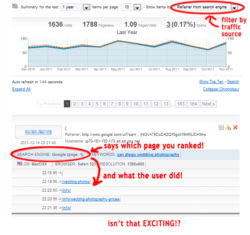
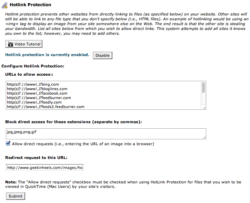



 I like books, gadgets, spicy food, and art. I dislike shopping, hot weather, and the laws of entropy. Although I am a self-proclaimed computer nerd, I still have a love for handbags and makeup... and I am always teetering on high heels. To learn more about me, visit the
I like books, gadgets, spicy food, and art. I dislike shopping, hot weather, and the laws of entropy. Although I am a self-proclaimed computer nerd, I still have a love for handbags and makeup... and I am always teetering on high heels. To learn more about me, visit the 


Hmmm I have never thought of doing that before! Very smart – I’ll have to set this up soon!
I use Google Alerts all the time for my freelance work, but I haven’t set them up for my own blog yet. May have to check that out! And I totally agree – they are such an incredible tool!
Thanks for the reminder – I’ve been meaning to set this up for a while! Going to do it right now!
Also wanted to note that I think that tracking back to people linking you is a great way to build engagement and keep those readers around – I always make a point to comment on the blog of someone who is linking me, no matter how small! As long as they’re saying nice things, of course ; )