To all my readers using WordPress: have you heard of Divine? It is a newly released tool/plugin that lets you create websites from Photoshop to WordPress in just 5 minutes…
…for free.
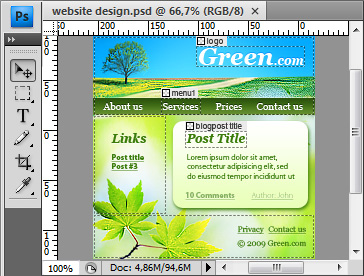
The Divine website explains that you can convert any Photoshop design to a WordPress theme in just four simple steps:
- Open your design in Photoshop and launch Divine
- Assign all WordPress elements in turns
- Specify FTP parameters and upload your theme to the web
- Check the site in a browser
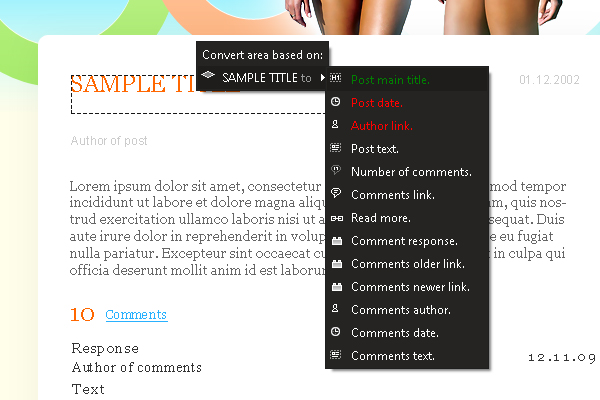
As expected, the Divine website features tutorials, videos, and forums.
I currently host this blog on Squarespace and I love it. However, as a web developer/designer I am familiar with, and presently work with other CMS such as WordPress and Joomla. And as someone who has a toe in the vast pool of internet marketing, I can’t deny that WordPress is the most popular blog platform out there.
I will definitely download Divine and tinker around with it…perhaps even use it for my next WordPress project. In the meantime, I would love to hear from current users of this nifty tool!
Via SmashingApps.




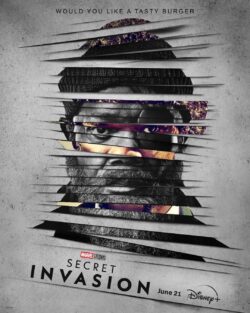

 I like books, gadgets, spicy food, and art. I dislike shopping, hot weather, and the laws of entropy. Although I am a self-proclaimed computer nerd, I still have a love for handbags and makeup... and I am always teetering on high heels. To learn more about me, visit the
I like books, gadgets, spicy food, and art. I dislike shopping, hot weather, and the laws of entropy. Although I am a self-proclaimed computer nerd, I still have a love for handbags and makeup... and I am always teetering on high heels. To learn more about me, visit the 


This is really a nice piece of software and definitely delivers. Once you get the hang of it you can whip out a theme in no time.
But for more complex designs and themes that require additional functionality, its always best to use a service or manually code it yourself.