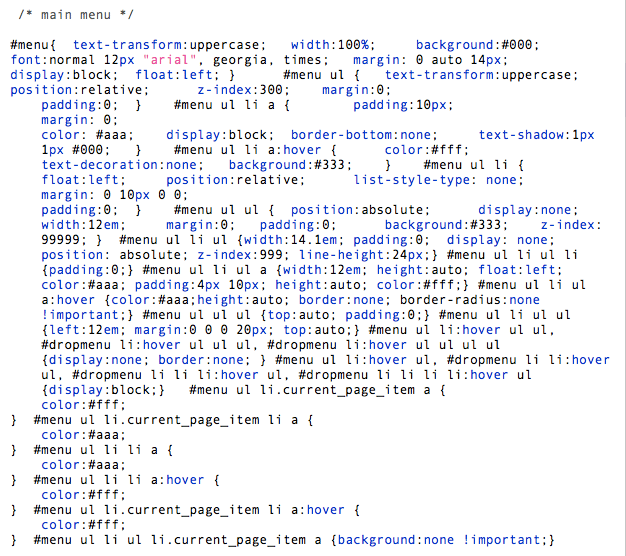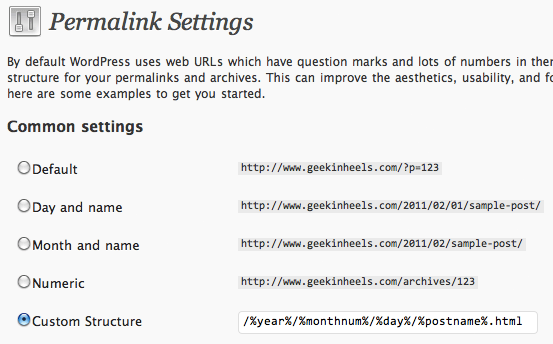Now we get to the nitty gritty fun: developing your own WordPress theme! To make things a bit easier on myself — and for my readers so that they can see a live sample — I will detail how I built the theme I am currently using: (From now on I am going to assume that you have some knowledge of HTML and CSS. If you do not, I really, REALLY recommend that you learn! I truly believe that even a BASIC understanding of HTML and CSS will help you out tremendously as a blogger. Go check out W3Schools for some great tutorials. What about PHP — the language that WordPress is based on? You do not need to know PHP to build...
Continue reading