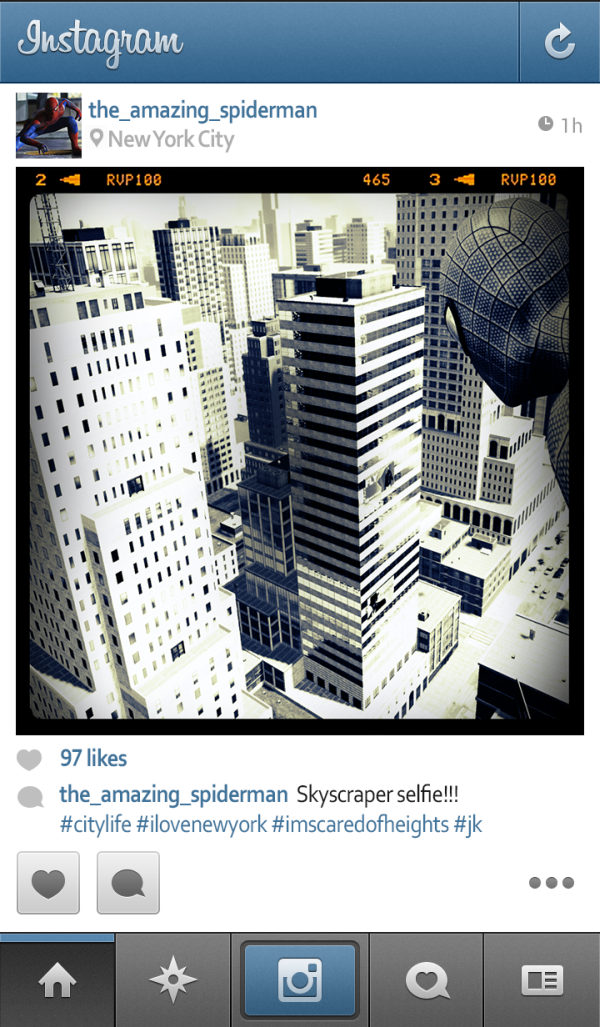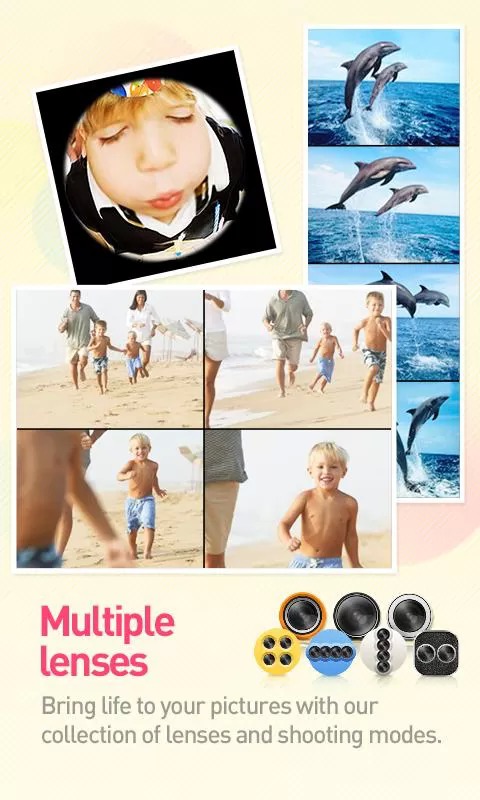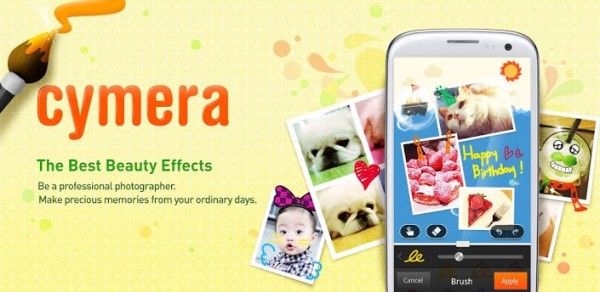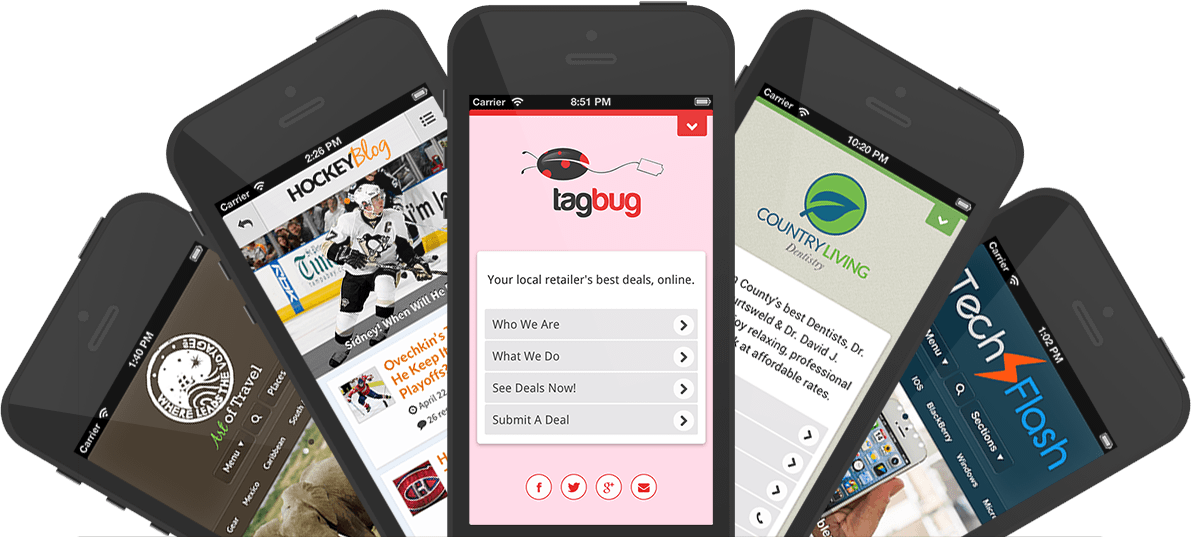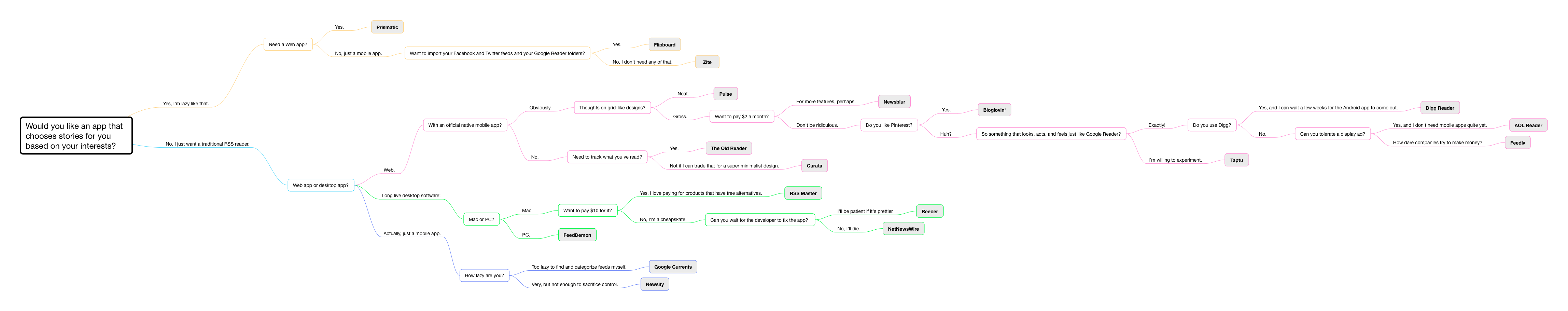Of the following, Peter Parker seems to be most guilty of overusing hashtags. :-P I'd love to see more, Comediva! Hoping a new batch is in works for the future...
Continue readingOver the weekend, my friend Carol posted “before” and “after” photos of herself using the smartphone photo app Cymera. Unlike most western photo editing apps, this Asian app (I’m pretty sure it originated in Korea, since its homepage is hosted by Cyworld) allows you to make numerous beauty edits, many of which are obviously catered for the Asian standards of beauty: large eyes, slim face, and clear, smooth skin, just to name a few.
Everyone — including myself — who commented on the photos said that she looks better in the “before” version. I added that apps like these must have contributed to the increase of ulzzang‘s (the second definition’s the most accurate) in the recent years.
Nonetheless, I was intrigued. I knew that apps like Cymera existed, and that they are quite popular in Asia. (Xiaxue openly admits to using apps like this to “photoshop” herself before posting them online.) However, I had never tried one out for myself. What’s more, Cymera has an English interface and is readily available in the Google Play Store and iTunes!
Here’s my first try at using Cymera. The effects I used were: Big Eyes, Slim (makes your face slimmer), Makeup (false lashes and blush), and Cover Spots (makes your face clearer and smoother).
According to Google Analytics, about 1/3 of the visitors to this site are on a mobile phone, while around 10% of my total traffic stem from tablets. And I imagine that these numbers will continue to get higher with the advancement of technology, decrease in prices, and wider adaptation of mobile devices. When I first set out to design this current WordPress theme, my original plan was to make it responsive. A responsive design changes the layout of a page depending on the size of the screen. (image source) However, I was too eager to get a new template prepared that I did not thoroughly study up on the method I said "Screw it" and took the easier route of a static design. As more and...
Continue readingStep 1: Go to Vogue UK. Step 2: Enter the Konami code. (up up, down down, left, right, left, right, b, a, enter) Step 3: Watch the awesomeness unfold! I'm pretty sure that the higher-ups at Vogue had no idea such an easter egg existed, considering the silly geekiness of the surprise. :mrgreen: Which of these fabulous raptors greeted you? My favorite is the one with feathers. Via Reddit....
Continue readingBefore I begin, I should add a disclaimer that my husband works for AOL. More specifically, he works for a new R&D department at AOL that creates new apps which may be used internally or externally by the former-ISP-giant-turned-internet-publisher. (Many people don't realize that AOL owns some of the most popular blogs out there, like HuffPo, TechCrunch, and Engadget. I'm a bit ashamed to admit that even I asked, "Wait, AOL's still around?" when he was interviewing with them. :oops: ) You've probably deduced by now, by the title of this post and the first paragraph, that J's team is the one behind AOL Reader. :-) So it's safe to assume that I'm a bit biased. BUT. I still believe AOL Reader to be the best...
Continue reading