Welcome to today’s installment of Cool Tool Tuesdays, where I feature a favorite item from my life and spotlight it so that others who are not familiar with the product may also benefit from it. A cool tool can be any book, gadget, software, hardware, material, or website that I have personally tried and love.
Do you have any questions about today’s cool tool? Would you like an item featured in the future? Please leave a comment to this post, or send me a message via my contact form. Enjoy!
If you are a regular Photoshop user, you are probably familiar with Photoshop Actions.
If you have no idea what Photoshop Actions are, go read “What Are Photoshop Actions?” over at the MCP Photography Blog. You can also check out this FAQ at Totally Rad for more information, instructions, and tips on installing and using actions.
Now that we’re set on that, let’s move on to today’s Cool Tool: MCP Actions’ Free Facebook Fix Photoshop Actions!
This FREE set of actions for Photoshop and Photoshop Elements includes 11 actions to resize, sharpen, watermark, and brand your photos. Why does it include Facebook in its name? Because this set is created with Facebook in mind by not only resizing the photos to Facebook’s 960px-wide gallery interface, but it also converts your photo’s color profile to sRGB IEC61966-2.1, which optimizes your picture’s colors for the web.
The Free Facebook Fix Photoshop Actions also include one of the best sharpening actions I’ve come across. Take a look at the following picture of Aerin, before I ran the Free Facebook Fix Photoshop Action and after:
The difference is subtle, but noticeable. (Click on the image to see the full version.) The effect is remarkably evident in the eyes — the sharpening action creates a bright and alert look to practically every pair of eyes I’ve run it through.
MCP also offers the sharpening action by itself, called Free High Definition Sharpening Photoshop Actions. I use these as the final step in almost all my pictures, and I know that many professional photographers do too!
Be sure to check out the rest of MCP’s amazing actions. While most of the sets are $30 and up (the whole shebang is $1085 😯 ), many amazing sets can be downloaded for free here.
And, as referenced above, Totally Rad is another company that offers amazing Photoshop Actions. I’m so glad I purchased TRA1 and TRA2 when I was still working full-time and had the money to spend, because I use their actions on almost all of my pictures too.
Don’t have Photoshop? Both MCP and Totally Rad offer Lightroom Preset versions of their Photoshop Actions, and many of my photographer friends prefer Lightroom to Photoshop. And while Photoshop Elements is not quite as powerful as Photoshop itself, it has most of the tools that non-professionals require — not to mention that it is a steal (at least compared to regular Photoshop) at $79.
You can also find hundreds of FREE and amazing Photoshop Actions just by searching for them. If you are not sure where to start, here’s an article called “The Ultimate Collection of Useful Photoshop Actions” which showcases more than 350 actions that are handpicked by Smashing Magazine.
Enjoy, and action away!



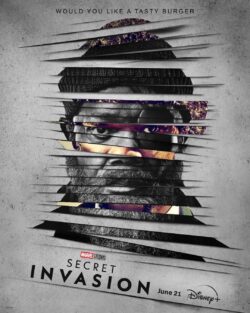
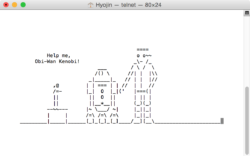
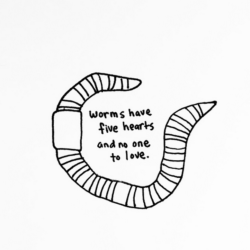

 I like books, gadgets, spicy food, and art. I dislike shopping, hot weather, and the laws of entropy. Although I am a self-proclaimed computer nerd, I still have a love for handbags and makeup... and I am always teetering on high heels. To learn more about me, visit the
I like books, gadgets, spicy food, and art. I dislike shopping, hot weather, and the laws of entropy. Although I am a self-proclaimed computer nerd, I still have a love for handbags and makeup... and I am always teetering on high heels. To learn more about me, visit the 


its really a nice tool…