Starting a couple of weeks ago, I began to run into Netflix streaming issues. Movies would take forever to load, and when they finally did, they would start lagging after just a few minutes.
I then realized that this only happened between the hours of 9pm-11pm.
I knew that there weren’t any programs or processes running on our end that may contribute to this issue. And as someone who doesn’t have cable, regularly using Netflix to unwind at the end of a long day, I got pretty annoyed.
I began to suspect that either our ISP or Netflix itself was throttling our connection. After all, we, as a family, use the web extensively and always have multiple devices connected at a time. Additionally, the hours between 9pm and 11pm are when we use the most bandwidth with streaming, downloading, and other internet activity after the kids are in bed.
The thought that this is also the time when many other people in our area, particularly in our condo building where most of the residents are in our age group and use the same ISP, are actively online did cross my mind. However, other internet activities didn’t seem to suffer — just Netflix.
So I decided to give OpenDNS a try. (It’s free!) If I saw that it wasn’t making a difference, I could easily stop using it. But if Netflix streaming were to improve, I would know that I was successfully bypassing my throttled internet connection with the help of OpenDNS.
My suspicions were correct! As soon as I enabled OpenDNS’ IP addresses in my network configuration, it was like a switch had been flipped and Netflix started working fine again.
I also liked that OpenDNS comes with added security for our internet connection. And when the kids get older, we can enable parental controls too!
I would highly suggest you check out OpenDNS if you’re experiencing similar problems. Once again, it’s FREE and there’s no obligation. Setup is easy-peasy and I can’t believe I haven’t used this before!
(You can alternatively use Google’s Public DNS service if you prefer.)

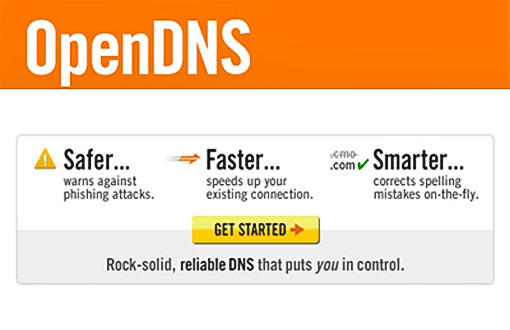
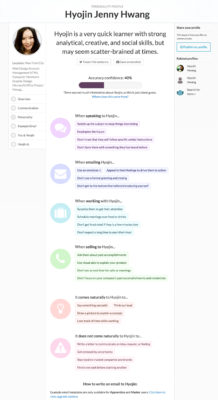

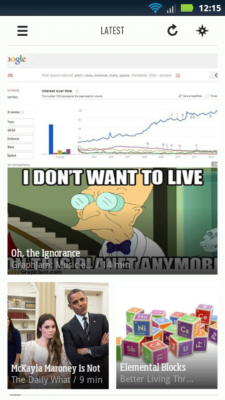


 I like books, gadgets, spicy food, and art. I dislike shopping, hot weather, and the laws of entropy. Although I am a self-proclaimed computer nerd, I still have a love for handbags and makeup... and I am always teetering on high heels. To learn more about me, visit the
I like books, gadgets, spicy food, and art. I dislike shopping, hot weather, and the laws of entropy. Although I am a self-proclaimed computer nerd, I still have a love for handbags and makeup... and I am always teetering on high heels. To learn more about me, visit the 


Hi jenny, first I would like to say thank you for your very helpful post.
I’ve been a long time reader of your blogpost (my husband included lol) and let me just say you have really helped me deal with alot things. I hope you keep on blogging for a long time:)
Second I was reading your post about under eye fat deposit and was wondering how did you photoshop that? I do hope you reply back. 🙂
Hi Wendy,
I think I used a combination of Clone Stamp and Healing Brush. If you don’t know how to use those tools, you can easily find tutorials online. I hope that helps!
I use OpenDNS too because we had similar problems. My husband did all the research and decided to use it and everything has been fine ever since. Funny story though. When my husband told me what he was going to install, I said, “oh, I know the guy who founded it; he went to college with us.” My husband’s jaw almost dropped and he mentioned that this guy is probably worth a ton money right now. I remember him telling me about this company he was founding and I didn’t have the faintest idea what he was talking about. He definitely must have known what he was doing because it works really well!
That’s such an awesome story! Thanks for sharing!
Does this work for streaming on any device? I stream on my bluray player and some days it is painfully slow or rebuffers every 5 minutes!
I’m pretty sure it should. They give you directions to configure on specific devices, or on your home’s network. So if they don’t have a way to do it on your bluray player, I think that doing it on your home network should.
Just an update: It is working wonderfully! No retrieving except the initial one and the show is showing up in HD which it has never done. Was also having a problem with it telling me that the show could not be streamed at this time but that has seemed to clear up too. Thank you! 🙂
Awesome! So glad it worked for you!
The router I was using for OpenDNS died, so I had to go back to using my ATT Uverse modem/router. The netflix would rebuffer up to 10 times in 1 movie and give me a warning my internet connection was too slow before I even started. Speed test would show between 4-5 mBits. I figured out how to set my smart TV to OpenDNS and got a dramatic improvement. The first couple of days all was perfect, but now I am getting some rebuffering, but nothing like before.
I have been using netflix to watch shows. When I decided next day to watch I only get sound – no picture.
Can someone help me?
Try unplugging your video cables, then plug back in.
Changing the DNS servers doesn’t change the channel over which streaming is done. It only changes the manner in which the string “netflix.com” is translated into an ip address, which is a one-time cost and a matter of milliseconds. This wait is incurred the first time you visit the site and never again.
This article is misleading people into believing they can speed up their netflix streaming speed. My neighbor followed your instructions and misconfigured her internet settings, leaving her without internet for a month until she came to me for help. Please do better research in the future: http://en.wikipedia.org/wiki/Domain_Name_System
Your neighbor is an idiot. I would be surprised if she didn’t call you to tie her shoes.
Calling someone’s neighbor an idiot is like calling your door stupid for being a door. Pointless!
This post is misleading. DNS only resolves a domain name (ie; http://www.google.com) to an IP address.
Currently Verizon has started throttling FIOS connections with Netflix, which is what led me here during my search for the IP addresses Netflix uses for streaming so that I can use my office VPN for bypassing FIOS routing and their throttles.
When I read that someone “claims” that “hey this works” when scientifically it should not, only means it’s working for a different reason. From what I can figure, you asshats all have crappy routers which use default DNS settings from your ISP’s who are messing with your DNS request/responses meanwhile you should have been using either OpenDNS or Google DNS for DNS.
Again, this does NOT speed you up! This only gives you better DNS resolution. Just because your car warms up faster than your last car doesn’t mean it will drive any faster. DNS only looks up the dot-com names people! If your ISP wants to slow you down, believe me OpenDNS will not help you. You WILL need a VPN service to circumvent their efforts.
I tried both OpenDNS and Google’s DNS server services and neither one had any effect on load times of web site I tested with. I’m still waiting 18-60 seconds for most of the news web sites and 5-12 seconds for forum sites to load. Facebook, ironically, now loads the fastest of all the sites I use.
I’m thinking that the slowdown (which began for me last summer), might be due to the possibility that all traffic is being routed through NSA servers for capture and inspection. Nothing I do with selecting different DNS providers has any definite effect.
What I am sure of is that my local ISP’s DNS server has only 6 hops when I do a tracert command on its IP address. 11 hops for OpenDNS, and 15 hops for Google. Tracert takes over a minute to complete with these two!