If you’re anything like me, you probably have endless tabs open in your Firefox windows at all times.
There is good news for us. Today, J alerted me to a Firefox extension called FaviconizeTabs which allows you to minimize the size of pre-selected tabs in order to make your favorite browser more user-friendly.
In my case, I always have Gmail, Google Reader, Facebook, and this site open in Firefox. So I simply minimized them and voila!
See how much more room I have for my other tabs?
I love having a geeky husband. I hope our baby will be geeky too. ![]()
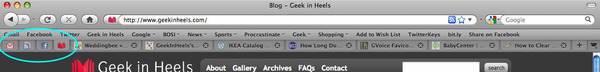


![Because Sharing is Caring [Memos from Nick Fury] nick_fury_memo_15](https://www.geekinheels.com/wp-content/uploads/2013/11/nick_fury_memo_15-130x130.jpg)
Hubby
have i finally got you to use firefox extensions? 🙂 you should try permatab, you can have those tabs open when you open the browser
https://addons.mozilla.org/en-US/firefox/addon/7816
FB @ FabulouslyBroke.com
I did that too on my Firefox in Windows. All I did was just avoid typing in a name and I knew the favicon would show up as just the image for me to click on
Kate Miller
But – for the Gmail, does it tell you how many unread emails you have when they exist? Otherwise, I have to keep it non-favicon. 🙁
Hubby
@Kate Miller yes it does, gmail and google reader
AJ
Nice find. I keep a lot of tabs open too. Plus i use a folder of pages when FF starts up. Maybe I can use this instead.
brooke @ claremont road
This is a great find, thanks so much for sharing! I am already hooked on it.