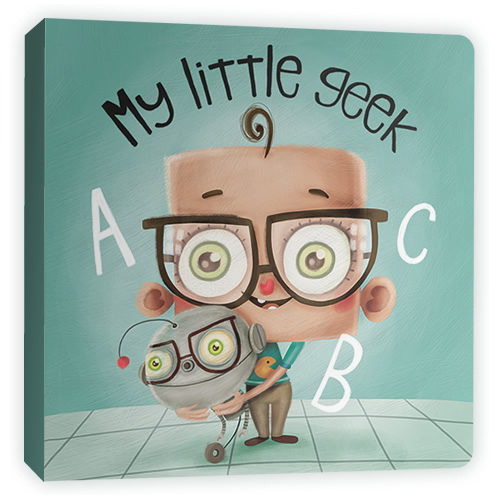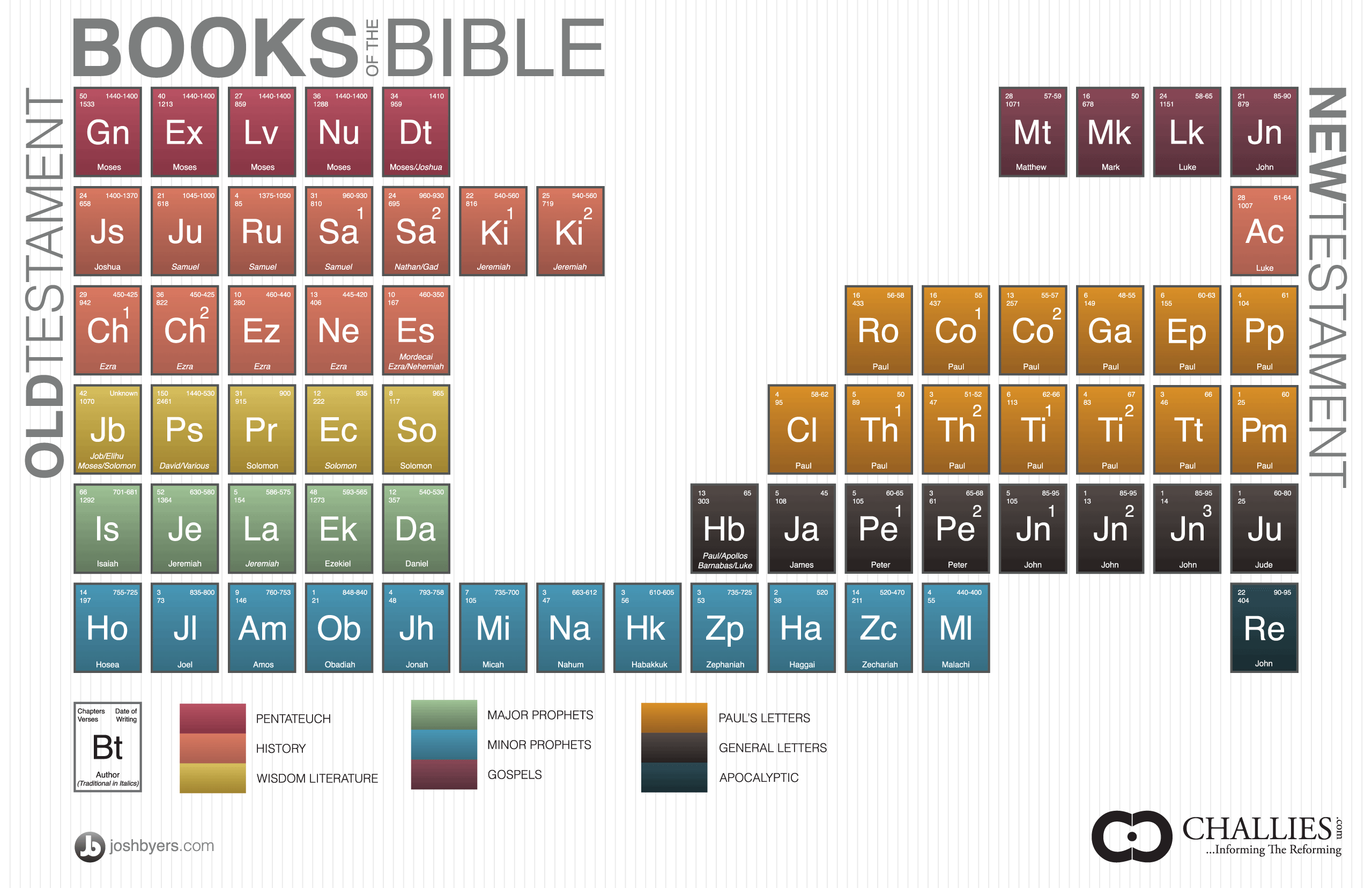Ed note: When this post was published earlier today, it somehow published a version without the Rafflecopter widget and instructions on how to enter the giveaway. 🙁 I have no idea what happened, and I apologize for the mistake. Here is the correct version.
Your kids will be smart enough to know that A is for apple and Z is for zebra…why not broaden their horizons a little? And while you’re at it, why not add a geeky twist?
My Little Geek will allow you to do just that. This kid-friendly board book will certainly help adult geeks teach the ways of geekdom to their little ones, from “Android to Zombies.” Written by Andrew & Sarah Spear, and illustrated by Edit Sliacka, My Little Geek is full of wonderfully adorable pictures and nerdy concepts that is sure to expose your children to the amazing world of geeks.