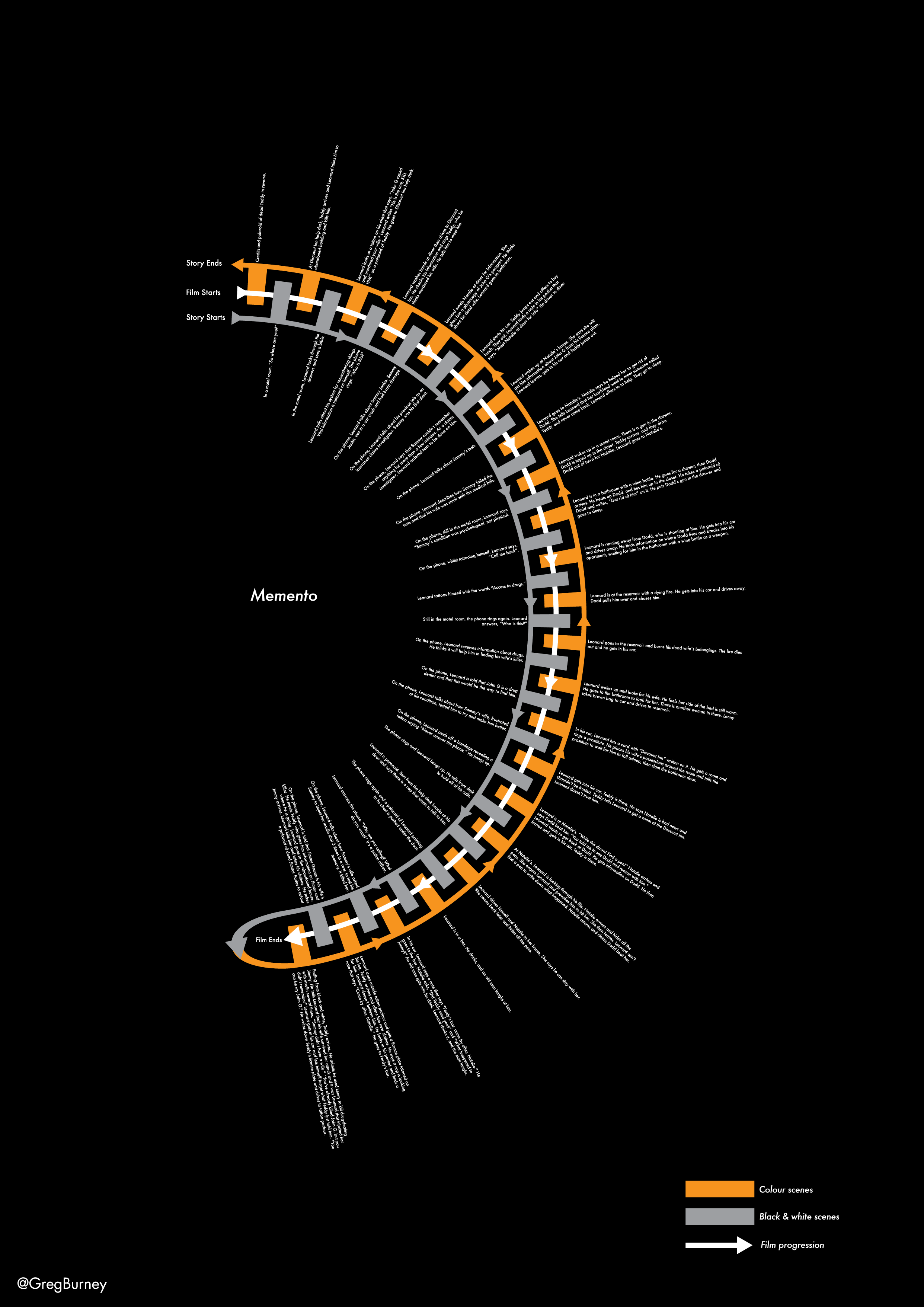At about this time last year, I would often wonder if I were doing something wrong with Claire. Yes, every new mother has her moments of doubt regarding childcare, but the type of worry that went through my mind was of a different sort — I was concerned because Claire was such a serious, intense baby. "I don't think I've ever seen a baby frown that much!" was a phrase I heard often. Claire at four months old Now that we have Aerin, whose personality has really started to surface in the past month or so, I know that I was foolish to have worried with Claire — it was just her personality! She is a pensive, serious type who only truly shines in...
Continue reading