I have been using Squarespace since 2008 when I was asked to test their new V5 platform, and even wrote an extensive review on it after deciding to switch over from WordPress. I still believe it to be the best blogging platform available, and wholeheartedly recommend it to all my friends and colleagues.
But as much as I love Squarespace, I would be lying if I were to say that I do not have any issues with it.
I think it’s safe to say that Squarespace can be comparable to Apple (more specifically, the iPhone platform) in that they are very secretive about what’s coming next, its users are reliant on them and not third-party resources for major improvements and updates, and those updates are few and far between.
However, like Apple, those improvements and updates are almost always meticulous and well-tested, and more often than not well worth the wait.
For example, its release of Social Widgets a few months ago was met with warm applause all around. I had a Twitter timeline on the sidebar of my blog before using the code provided by Twitter, but Squarespace’s Twitter Widget allows me to add a highly customizable, pretty Twitter badge that pre-loads data and does not slow down the loading of this site, even when Twitter is slow or down…all at the click of a few buttons!
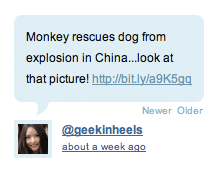
That being said, my biggest gripe with Squarespace thus far is its archaic commenting system. There is no way to incorporate Gravatars. There is no way to reply to individual comments, or receive email notifications when someone replies to your comment. And along that route, there is no way to visually thread the comments. All are features that have been widely available on other blogging platforms for quite some time now, and experts claim that engaging with your audience (in this case, your commenters) is one of the best ways to build a community around your blog.
Squarespace’s response to this (very common) complaint is that you can choose to install a third-party commenting system like Disqus or IntenseDebate to your site. While these two are both very respectable and widely-used systems, I do not like the fact that all my comments will be stored on their servers. What happens if the company goes bust? Or if their website is down? Additionally, there is currently no way to import my old comments to their systems, and I do not want the thousands of comments that I have received over the years to suddenly disappear (technically, be hidden) from my blog.
Well, Squarespace added some new features yesterday, one of which is an option to easily subscribe to comments on a particular post: simply check the box stating so at the bottom of each comment box.
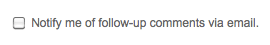
While this isn’t the commenting system I would like to see, it’ll do for now. I’m just keeping my fingers crossed that a robust commenting system is on the way with Squarespace V6!
In addition to the option of subscribing to comments, Squarespace also announced the incorporation of (optional) HTML snippets to each post so that bloggers will have the option of easily adding Facebook “Like” buttons, Tweetmeme buttons, Google Buzz buttons, or even the new Twitter buttons (which was perfectly timed as Twitter announced its official button yesterday).
Since I recently re-activated my Facebook account, I figured why not? and proceeded to add both the Twitter and Facebook buttons. You can find them at the bottom of each post:
So please feel free to Tweet or “Like” away! I’m always delighted to find that a post has been shared via any social media outlet as I myself have found many of my favorite blogs this way.
I continue to look forward to more updates from Squarespace in the future (and I am quite certain that their frequency and quality will increase as they recently received a major investment), and I will try my best to keep this site attractive, user-friendly, and up-to-date. In the meantime, if you have any suggestions for this site I would love to hear it!

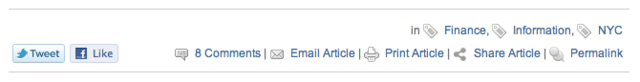



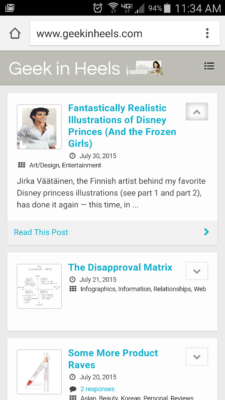

 I like books, gadgets, spicy food, and art. I dislike shopping, hot weather, and the laws of entropy. Although I am a self-proclaimed computer nerd, I still have a love for handbags and makeup... and I am always teetering on high heels. To learn more about me, visit the
I like books, gadgets, spicy food, and art. I dislike shopping, hot weather, and the laws of entropy. Although I am a self-proclaimed computer nerd, I still have a love for handbags and makeup... and I am always teetering on high heels. To learn more about me, visit the 


I am really, really pleased to see the new "notify about comments" option. I considered switching to Squarespace quite a while ago, but hated that there was no way to be notified about comments for one specific post — either you signed up to receive ALL comments to every post, or none at all. This might be just what I need to switch me over from Blogger to Squarespace!
Honestly before your blog I had no idea what Squarespace was and I am pleasantly surprised about this platform. I love blogger but there is also no way to reply to comments even though there is email notification. I had to end up getting Disquis which I am a little sad about having my previous comments hidden from view. I think I might rethink making the jump.
Hello, I think your website might be having browser compatibility issues.
When I look at your blog site in Safari, it looks fine but when opening in Internet Explorer, it has some overlapping.
I just wanted to give you a quick heads up! Other then that, wonderful
blog!