Welcome to today’s installment of Cool Tool Tuesdays, where I feature a favorite item from my life and spotlight it so that others who are not familiar with the product may also benefit from it. A cool tool can be any book, gadget, software, hardware, material, or website that I have personally tried and love.
Do you have any questions about today’s cool tool? Would you like an item featured in the future? Please leave a comment to this post, or send me a message via my contact form. Enjoy!
Do you know any iPhone users from our generation who do not use Instagram? Because I don’t.
Ever since its launch back in 2010, Instagram quickly became one of the most popular photo-editing and photo-sharing services for mobile devices. And while the company has recently announced that an Android version will be released “very soon,” Android users have been without the ubiquitous app for years.
I considered doing a round-up of all the best Instagram alternatives for Android, but I didn’t want to insult the intelligence of my readers.
Instead, I’ve decided to highlight my personal favorite photo app for Android: Camera360.
Camera360 is very much like Instagram and other photo apps in that it applies filters to the pictures you take with your phone camera. However, to me, what helps Camera360 stand out from its competition is its well-rounded mix of fun, professional, vintage-looking, as well as silly filters without being too overwhelming.
According to reports, Camera360 has already surpassed Instagram with 6 million users worldwide (as of June 2011), and for good reason: its high-quality filters and effects, as well as quick processing time, are vastly superior to many Instagram clones. By concentrating on the image processing, in addition to adding effects which are highly sought in Asia, Camera360 was quickly able to gain a strong user base in China, where it is most widely used.
As you can see from the screenshots below, Camera360 comes with a myriad of filter categories — 18 to be exact! — as well as sub-filters within most of the categories. (For example, the HDR filter category has five sub-filters: Soft, Gorgeous, Classic, Bright, and Storm.)
Additionally, you can enable one of the many frames, called “Scenes” — and as you can see below many of the frames are the type that inserts your picture into another one (e.g., poster, billboard, art).
What good is a review without some real-life examples? Here is a picture of Aerin I took yesterday — Miss Smileypants was especially giddy and splashy during her bath last night:
And here are four filters I have applied to the picture. The “Enhance” set of filters is especially great at adding an extra “pop” to any image:
One feature I love is that you can set the app to save the original version of the picture along with the edited — this is something that is missing from far too many photo apps.
Oh, and have you noticed the “Ghost” filter in the screenshot of filters above, and been wondering what it does? 😉 It adds a spooky, ghost-like figure of a girl to your picture. I won’t show it here — you’ll have to download the app to see it in its full glory!
Camera360 Ultimate — the full version of the app — used to sell for $3.99, but it is currently FREE in at Google Play (previously called The Android Market).
I have read that some people prefer the older version of the app, called Camera360 Memento, citing it to be more user-friendly and including a tilt-shift filter. Although I have this version also (it is also free), I personally prefer the Ultimate version — probably because I am more used to its UI.
Camera360 has actually replaced my default phone camera because it is that much better. The only thing I don’t like about it is that you can’t take any ol’ picture and apply the filters…but since I take all my pictures with Camera360 anyway, this doesn’t bother me too much.
Are you an iPhone user who has read this far? I’ve got good news for you: Camera360 is also available for the iPhone — for FREE — here!

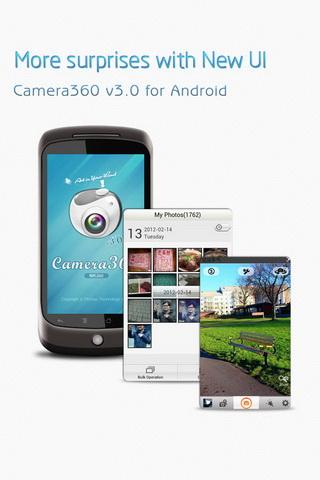
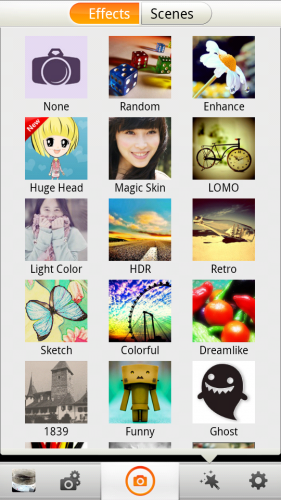
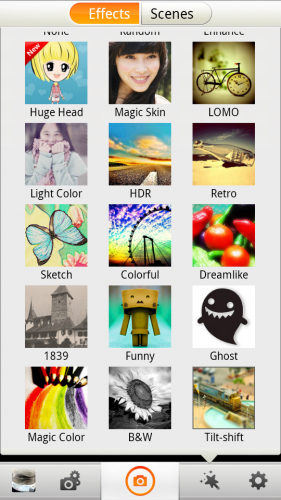
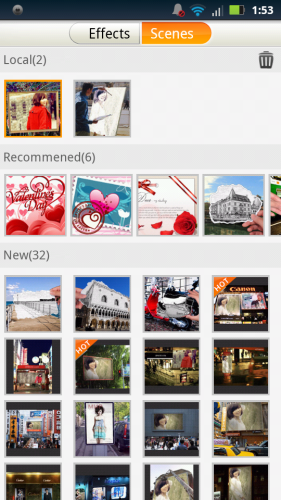


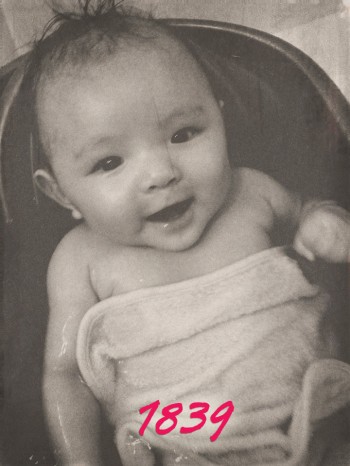







 I like books, gadgets, spicy food, and art. I dislike shopping, hot weather, and the laws of entropy. Although I am a self-proclaimed computer nerd, I still have a love for handbags and makeup... and I am always teetering on high heels. To learn more about me, visit the
I like books, gadgets, spicy food, and art. I dislike shopping, hot weather, and the laws of entropy. Although I am a self-proclaimed computer nerd, I still have a love for handbags and makeup... and I am always teetering on high heels. To learn more about me, visit the 


I love photo apps! Especially FREE ones! I’m downloading it right now =).
It’s funny that you say that you don’t know anyone with an IPhone who doesn’t have Instagram, but I am one of those people. 🙂 This year will make a year since I’ve had my phone, and I keep meaning to check it out.
I downloaded the Instagram app, but have never used it. Ha! Maybe I’ll use this one…
Wow very cool tool. I am using Kizoa for editing my pictures but I would definitely try this one. Cute baby!
I loved Camera360… until I got to the “share” part… for some reason it always malfunctions when I try to share my filtered photos onto FB on my HTC Evo. 🙁 Luckily, Instagram came to android yesterday!! I was waiting a long time for that.