Tragedy strikes Hitler but oh no – Twitter is down!
Hilarious clip. Enjoy!
(I think this may be a scene from a German movie.)
Tragedy strikes Hitler but oh no – Twitter is down!
Hilarious clip. Enjoy!
(I think this may be a scene from a German movie.)
Earlier this week, I read about the TwitSig mug. Using the TwitSig website, you create your own Twitter image, upload it to Zazzle, and viola! You get your own Twitter mug!

(image from the TwitSig Zazzle page)
I immediately knew that I needed to get a mug for J, who is one of the most avid users of Twitter I know. In other words, a total Twitter whore.
However, when I tried using the TwitSig site, I wasn’t too impressed by the graphics. Here’s what you get when you plug in my Twitter account:
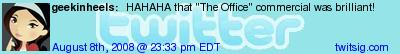
I wasn’t thrilled about the image resolution either, and I know what DPI is key when printing on items.
So I did what anyone who is Photoshop-saavy would do and created my own:

I chose one of our favorite quotes from one of our favorite movies, Zoolander.
12:07pm alludes to “our” number, 127 (my bday is 12/7 and his is 1/27). I couldn’t do 12:70 because that doesn’t exist…..but at the time, I had a momentary brain fart and completely forgot that I
could’ve chosen 01:27 instead. Doh!
And, April 18 2008 was our wedding day.
I also made sure to include the URL of his Twitter page.
Another advantage of creating my own design was that I wanted to keep the present a complete surprise, and I wouldn’t have been able to do that with TwitSig – I would’ve had to ask him to Twit exactly what I wanted on the mug.
I received the mug in the mail this morning and I couldn’t be more happy. J was ecstatic – he knew I was working on “a surprise” but he had no idea what it was. He was very, very happy about the mug.
TGIAF! (the A stands for “almost”) Is it me or was this week unbearably long?
I’m still in my busy season at work so I feel especially uninspired when I come home, preferring to zone out rather than actually write anything. But I’ll be back in a few weeks…I promise! And I’ll be switching over to Squarespace, so be prepared for a site redesign!
The world of Star Wars is beautifully designed and rendered – a haven for scifi enthusiasts and a mecca for creativity.
As always, behind every good design is an inspiration. So here is my choice of the top 5 best designs from Star Wars and the inspiration behind each design.
1. Leia’s Bikini
Leia’s gold bikini is one of the most popular costumes in pop culture. The image, burned into the minds of thousands of adolescents who had flocked to see Return of the Jedi in 1983, remains a phenomenon even to this day, with websites such as Leia’s Metal Bikini celebrating the famed slave costume.
The original had two versions, both of which were custom-made from a cast of Carrie Fisher’s torso. The first was an actual metal piece worn when inactive, and the other made of a rubber material for ease and comfort while doing stunts.
Designer Aggie Guerard Rodgers cites artist Frank Frazetta as her biggest inspiration for the bikini. Browsing through his gallery, one can certainly see the resemblance. This print, in particular, with the flowing skirt-piece, spoke to me:
For more, see http://www.wired.com/culture/lifestyle/news/2006/07/71267
2. Darth Vader
One of the most iconic villains in film history, Darth Vader’s costume is a perfect fuse of the old (gusoku samurai) and new (scifi technology). As such, the inspiration behind the costume is one of the most well-known among fans.
The Yoshitoku Company has taken it a step further and even created a Darth Vader Samurai!

For more, see http://www.secrethistoryofstarwars.com/visualdevelopmentofdarthvader.html
3. The Lightsaber
Who hasn’t grabbed a long ruler, an antennae, or a broom to swing it around like a lightsaber while making buzzing and wooshing sounds? I mean, I’m not the only one…right?
According to Wikipedia, the lightsaber is most likely inspired by the “Force-Blade,” which was introduced in Issac Asimov’s “Lucky Star” series of science fiction books. However, the physical design for the lightsaber seems to have derived from none other than Star Trek. The handle looks similar to the universal translator, while the blade seems to take from the effect created by phasers.
For more, see http://www.moongadget.com/origins/lightsabers.html
4. Yoda
The wise Jedi master Yoda. Heard of him, you surely have. Hmmm? The Merlin to Luke’s Arthur. The Dumbledore to Luke’s Harry. And a damn good fighter in a tiny body.
In 1980, George Lucas approached makeup artist Stuart Freeborn and asked him to make a puppet. Freeborn proceeded to model Yoda after his own head, and added Albert Einstein’s eyes and winkles to add to the “wise look.”
The end result became one of the most beloved characters in film history, and in my humble opinion, one of the best designed puppets of all time.
For more, see http://www.bbc.co.uk/southerncounties/community/strange_south/star_wars/yoda.shtml
5. General Grievous
I let out a gasp when I saw General Grievous for the first time…and another one during his last battle scene. His body is mostly robotic, built with powerful droid technology, save for his brain, nervous system, and sensory systems, which remain the only organic reminders of his previous life as Qymaen jai Sheelal.
Grievous is one of my favorite characters and I believe it to be the best designed character in all of Episodes 1-3. His part man, part machine form hints at what Anakin will become, and even his cough foreshadows Vader’s trademark breathing.
And to think…the inspiration for the shape of his head came from a spray bottle!
For more, see http://fe4.worlds.sp1.yahoo.com/videos/4cef826e053d77948ba2d289c5ebbc29?page=3&act= and http://starwars.wikia.com/wiki/Grievous
I have lived almost my entire life in New York and as such, grew up
making fun of the “New Joisi-ans” who occupied our less popular
neighboring state.
“The armpit of America.” “New York wannabes.” I’ve heard (and used) them all.

This lovely shirt can be purchased at CafePress.
It is a bit ironic then, that I now live in New Jersey. Not only that, I have invested in NJ, by buying my first piece of real estate here.
We do not live in the trendy yuppy town of Hoboken, where even NFL stars like Eli Manning have made themselves home. Nor do we live in Jersey City, dubbed “the next Hoboken,” with its ever-expanding downtown area and plethora of luxury condos.
Rather, we live in the little-known town of Union City, where the entrance to the Lincoln Tunnel resides.
According to its Wikipedia entry, Union City is the most densely populated city in the United States. It is also home to the second-largest Cuban population in the US, with Miami being the first. Some areas are run-down and so can be be a bit scary to someone like me who grew up in a safe, suburban area.
But as they say, location is key. Our condo sits on the border of West New York and Hoboken. Just around the corner is a bus stop that goes right into midtown Manhattan. And if we miss that bus, we can walk 3 more blocks where there is a bus going into Manhattan every 2 minutes. Total commute time during rush hour, door-to-door from our condo to Port Authority Bus Terminal, is about 20 minutes. Believe it or not, this is very good for NYC standards…we would have longer commutes if we lived in Brooklyn, Queens, or even upper Manhattan.
NJ Transit buses stop running at about 2am, which is a bummer if you want to stay out late in the city. However, our close proximity to Hoboken allows us to take the PATH to the Hoboken terminal and take a 5-minute cab ride home from there.
Now, J and I are not the “let’s go for a walk” type. We’re more of the “grunting to each other with our heads stuck in our respective laptops” types.
However, tonight called to us. The humidity had disappeared with the previous night’s thunderstorm, and the straggler clouds made for a gorgeous sky. Besides, we needed some exercise after gobbling steaks marinaded in my special beer sauce.
We decided to go for a walk. And I brought my camera.
(All these images were edited using two sample actions I downloaded from Totally Rad!, who creates fabulous action packs for Photoshop. I’m seriously contemplating purchasing the entire set!)
Our condo:
Just across the street is a small and relatively quiet high school. Two blocks down to the west are the newly constructed City Hall and police station, as well as a large and modern assisted living facility. So while some parts of Union City can look a bit dangerous, I believe our condo’s location makes it pretty safe.
We decided to walk the opposite way. At the end of our block, we turn left to see:
As you can see, we’re surrounded by new construction condos…and people are buying them! Which can only mean good things for property values. The Pathmark at only 1.5 blocks away is sooo convenient. You really don’t need a car to live here.
When you turn the other way…
Like I said, you really don’t need a car. The only time we use the car is to go to church on Sundays.
You can see from this photo that the left side of the street is more run-down. Notice the sidewalk on the right side – newly tiled, with new streetlamps. They continue to make these improvements, about which I can’t complain at all.
However, this isn’t the best part. Make a left at the next corner, walk down 3 blocks, you hit Boulevard East, which has some of the best views of Manhattan. I still cringe to think of myself as a NJ resident, but we sure get the benefit of being right across the river to enjoy the views…
Hey you can see my office building in the picture above!
Boulevard East has numerous little parks with benches and grass, tons of winding walkways and stairs that connect it to River Rd below the cliffs.
The best part are the WIDE sidewalks that continue down for a few miles. The ideal spot for jogging! I mean, what better view can you get as you’re sweating and grunting your way to health?
Here we are, at the end of our walk.
Soonafter taking the picture, J bought me an orange Popsicle to enjoy on the way home. Alas, we had just missed the ice cream truck so it wasn’t perfect, but a deli Popsicle is close enough, no?
The medication I’m currently taking prohibits alcohol and caffeine. (Okay, so I cheated twice…I am a weak creature with no self control.)
I guess I didn’t realize just how much of an alcoholic and caffeine addict I can be, because people have started to notice.
And they smile, or give me a little wink.
Then I realized…holy crap! These people think I’m pregnant!

(Am I the only one who finds this picture disturbing?
Why does it have to be such a popular internet image?)
Let’s get this straight: I am not pregnant, nor do I plan to get knocked up anytime in the near future.
I think that even J has caught the baby bug. Either that, or I am just immensely afraid of becoming a parent.
Earlier this week, we had a little scare. Actually, a big scare (at least for me). J will probably kill me for writing this on the world wide web, but heck I like to keep it real.
My period was a week late, and my boobs were getting humongous (and quite painful as well).
I thought, “Crap crap crap CRAP!” as I peed on a stick and waited for 2 minutes.
Lucky for me, the test was negative.
However, I looked over at J and saw that he looked a bit disappointed.
“I was already thinking of baby names,” he confessed. “And how I would start telling everyone immediately…I was gonna send out a tweet saying, ‘My wife is pregnant’!”
Um, can we say Twitter whore?!?
But back to the story. I completely forgot the reason for getting freaked out in the first place and proceeded to freak out even more over the fact that he is 100% ready (and willing) to have kids. Already!
I then remembered a conversation we had weeks ago, when he said to me, “I think I want to name my kid Chewy.”
“Excuse me?”
“Chewy. You know, Chewbacca.”
“You would seriously name our unborn child Chewbacca?”
“Yes. Chewbacca Aragorn L__.”
“…How about we get a dog and name it Chewy?”
I’m still not sure if he was being serious about the name. Nonetheless, the image of my trying to swaddle a Wookie baby brandishing Anduril (for you non-geeks: the re-forged version of Narsil, the mighty sword from The Lord of the Rings) continues to haunt me.

Yep, I’m definitely not ready to have kids.
(My period did come eventually. I contribute its tardiness to stress. As for the swollen boobies? I’m still not sure about that…maybe it’s the medication? If my boobs get smaller after I’m off the meds, I’ll be sure to send out a message to all my flat-chested girlfriends!)
IKEA. The post-college mecca for cheap furniture with exotic names.
Did you know that there is a method to the naming madness? In 2003, Boing Boing demystified the naming scheme here.
Now, you can see what you would be if you were a piece of Swedish furniture.
As “Jenny,” I am a chest of drawers:
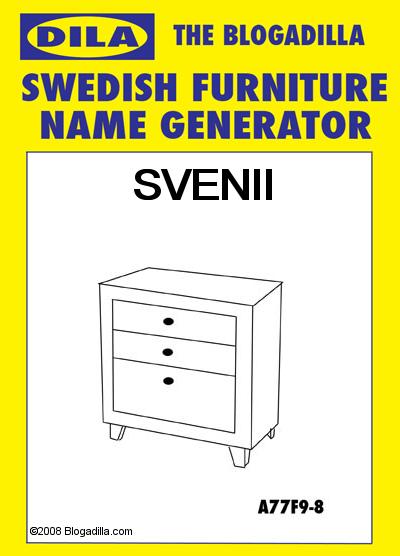
Go get your own SVENI! Hey I even come complete with my own item number!
As, “Hyojin” I am more exotic. I rest below your bum. I am…
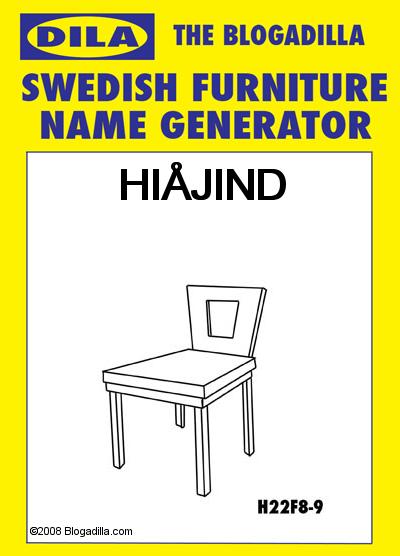
HIÅJIND, the angular yet attractive chair!
Go see what your Swedish furniture name would be here.
When J was a little kid, his parents bought him a pair of ivory chopsticks that were engraved with his name. Twenty-plus years later, they are still his favorite pair of chopsticks:
When J’s parents came to the states for our wedding, they brought me a gift from Hong Kong: my own pair of ivory chopsticks, engraved with my Korean name written in Chinese…bought from the same store where they had gotten J’s chopsticks!
I joked that I will forever think of baby elephants being slaughtered as I use these chopsticks, but I really appreciated the gesture and the thoughtfulness that went into the gift.
Here they are, side by side. Notice how much darker J’s chopsticks are – they have browned with age. Mine are pointed, because J’s parents heard that Koreans prefer their chopsticks skinnier/more pointed than the Chinese (which is true).
Why an entire post about chopsticks? Because we may need to add some more to our collection…
Behold, lightsaber chopsticks!

Via Gizmodo.
I apologize for the lack of posts. There have been some not-so-great things happening in my life and I’m trying to deal with each accordingly. There will be some rough months (or even years?) ahead, so my writing will be sporadic at times.
I have decided to change my weekly list of favorite links to Thursday. Thursday is my favorite day of the week (not to mention, it is the name of my favorite literary heroine) and what better way to celebrate it than on my blog? I have also changed the number from 10 to 12…and that’s because I usually have so much trouble trying to choose just ten. Two more should help a tad, right?
Enjoy!
And, for being a day late, here’s something extra for fellow Lost fans:
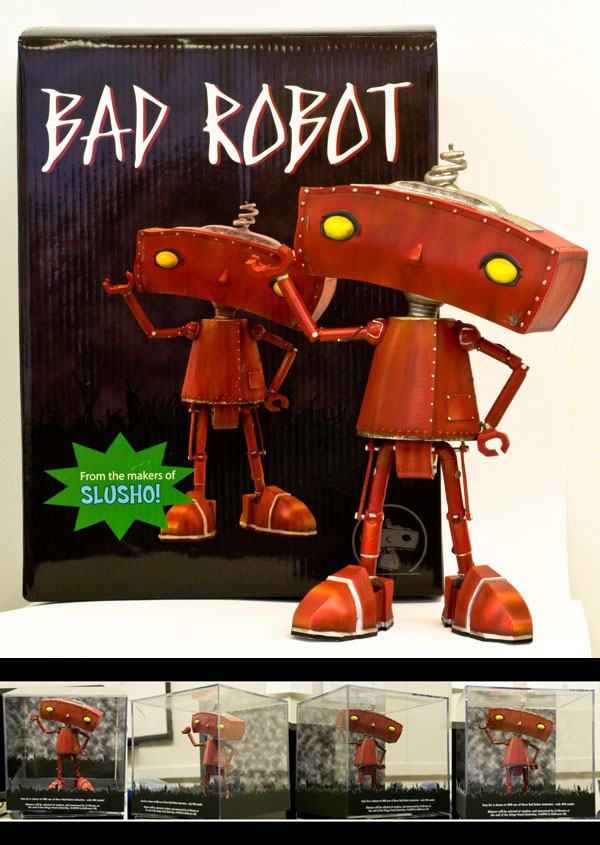
Bad Robot!!!
JJ Abrams has created these limited edition figurines, unveiled at ComicCon. I want this so, soooo badly.
Being a blogger (albeit a relatively unknown one) in NYC with a wide web of friends and acquaintances has its perks.
A few weeks ago, I was asked to be a beta tester for version 5 of Squarespace‘s web publishing platform.
I remembered reading about Squarespace, but had never checked it out. It was exactly for this reason I was told that I was an ideal tester: I have been blogging since 2001, have published blogs using various blogging platforms (Xanga, Blogger, TypePad, MySpace, Movable Type, and WordPress), but have never used Squarespace.
I happily agreed to be their guinea pig and paid a visit to their SoHo office after work one day.
After the obligatory round of greetings and introductions, I sat down with Anthony Casalena, who had created Squarespace in 2003 from his dorm room at University of Maryland, and Dane Atkinson, who is the recently appointed CEO.
They set me up at a computer and pointed a web browser to Squarespace’s “create new account” page. I looked at them quizzically, but all they said was, “Go ahead. Create a webpage.”
The front page directs the first-time user to watch the instructional videos to get started. I, being the impatient know-it-all, ignored the videos altogether and started to explore the interface.
When you click on Website Management (at the top left), an extensive menu scrolls down:
See the Blog Import & Export option under the Data & Media section? I suggested it. 😉 I really liked the intuitive and easy way you can import data from another blog (without the use of an outside plugin or going directly into the database) and I proposed that they make it easier to find.
I will not go into every section under Website Management, but I do want to point out the Statistics portion. Mine doesn’t look very exciting right now (as my account is still fairly new), so here’s a screenshot from the Squarespace features page:
A traffic statistics page that rivals that of Google Analytics (and much prettier, if I do say so myself).
After exiting out of Website Mangagement, I noticed four icons on the top right of the screen. As I moused over the icons, simple explanations popped up:
I personally loved the Style Editing mode. When you click on the little palette icon, the Appearance Editor slides out:
As you can see, the Template section is chosen by default. The template I’m using is called “Empire” and its four variations are shown. When you click on the Switch Templates button…
You get a choice of 12 other templates, almost all with different variations, or “styles.” Also shown in this screenshot is the “Developer” template, which is a blank template void of any styling for those who want to build their page from a blank canvas.
Choosing a new template is as simple as choosing and clicking. As soon as you switch to a new template, you have an option to make a copy of the template so that you can make changes to it.
The next section in the Appearance Editor is the Banner & Navigation menu.
Again, the interface is very intuitive. Here, you can choose the general layout of the page, edit the banner, and fiddle around with the dimensions.
The next section, Fonts, Colors & Sizes, is my favorite.
At first, I was a bit flustered because there is just so much in this section. As you can see from the screenshot, the title of the page is highlighted in the page preview. You will also notice that the title is chosen in the drop-down menu. Editing the look and feel of any element in your page is as simple as that: either click on the element in the preview portion, or choose it from the drop-down menu, then edit away! It can take a bit of playing around to get used to the interface, but I can spend hours here.
The next two sections are for the more advanced users who want total control over the CSS. The Custom CSS section is nothing more than a large text box with all the CSS changes made to the template. I noticed that the code is very clean and neatly formatted…a huge advantage over other editors! The Advanced section delves even deeper: you can create your own styles, edit customizable elements, and edit style variables.
Let’s change to the Structure Editing mode.
As you can see, tiny option menus have appeared next to each element, and more pop-up as you mouse over them. While in this mode, you can add, delete, and edit the modules that make up your website. Moving is a snap: just drag and drop! Here, I moved the “Links” link from the
right side “Navigation” menu to the top right of the page, next to the “About Me” link:
Adding a module is just as easy…just click on any of the appropriate option menus. The “add widget” option is especially impressive:
Here, you can do anything from adding a search form to an email contact form for your readers to drop a note.
The “add page” option is equally impressive:
My favorites: pictures gallery, Amazon list, forums, guestbook, drop box, AIM messenger, and searchable FAQ.
Let’s try creating a post. When you click on “create a new entry” in the Content Editing mode, an extensive WYSIWYG editor appears:
Once again, everything is very intuitive and came naturally to an experience blogger like myself. Images can be moved and resized within the editor. I was pleasantly surprised to switch to the “Raw HTML” format – the code was clean and easy to follow. In addition to WYSIWYG and Raw HTML, you can also choose to view your post in Textile or Markdown formats.
The Extras & Timed Actions tab allows you to add tags, publish your post at a set time, disable comments at a certain date, add enclosures, and send trackbacks. The References tab is a great tool for citing articles you used as a source for the post. In addition to the reference type, reference title, and source URL, you also have the option to add the date of the reference, author, excerpt, parent site name, and parent site URL.
There is just so much to write about Squarespace but I’ll stop here. My impression of Squarespace is that it’s the most fluid, comprehensive, and customizable web publishing platform out there. Sure, it takes a bit of getting-used-to but that is expected of all new systems. Once I got the hang of it, I really had fun playing around and peeling away layer after layer of its extensive platform. A total novice with no knowledge of HTML can publish a great-looking website (the built-in templates are great-looking and impressive), and those who are familiar with CSS and JavaScript can delve even deeper.
Many cite Squareapce’s pricing plan as its biggest con. However, with prices starting at $7 a month, it certainly isn’t out of reach for most people. In addition, by charging all their customers, Squarespace doesn’t need to worry about ad revenue or other methods of raising funds – they can concentrate on improving the platform and providing better service to their customers.
I have been very busy lately with work to even work on this WordPress-hosted blog. However, as soon as my busy season winds down I will definitely start porting over the site to SquareSpace and explore all that it has to offer.